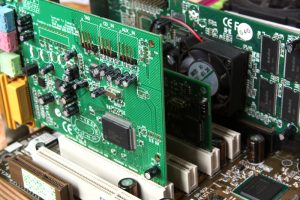 Computers are made up of many different parts, some of which are considered hardware and others classified as software.
Computers are made up of many different parts, some of which are considered hardware and others classified as software.
Difference Between Hardware And Software
Let’s take a deeper look at the differences between hardware and software so that when you need computer help, you’ll be able to tell the technician whether you have a hardware problem or a software problem.
What is hardware?
These are the physical features of the computer. Hardware includes the parts that you can manipulate and use to input data into the computer — for example, the mouse, keyboard, scanner, and headset. The computer’s output devices — the monitor, speakers, and printer, for instance — are also hardware.
The parts inside the computer, the ones you normally can’t touch, are also considered hardware. These include the motherboard, the graphics card, optical drives, hard disk drive, PCI buses, and power supply.
What is software?
Software refers to the non-physical parts of the computer. These are the instructions that govern how the hardware components of a computer carry out a task. While hardware components can only perform the tasks that they are designed to do, the software can perform many tasks through the same basic hardware.
There are system software, which runs the computer itself, and application software, which let you perform specific tasks like browsing the internet or creating a document. Operating systems like Microsoft Windows and macOS are considered system software, as are device drivers, script files, and diagnostic tools. Games and programs like Word or Pages are types of application software.
In a nutshell, hardware refers to the physical parts of the computer — the things that you can see and touch. Software is the parts that you can’t touch. Both hardware and software are needed for a computer system to function.



